Introduction to Link Remember Me
A faster and easier Link experience for existing Plaid users
Link Remember Me allows users to fast track account connections across thousands of Plaid-powered apps and services.
Overview
Link Remember Me enables users to associate their phone number with the accounts they're connecting to a financial app or service. Once users have opted-in to being 'remembered' by Plaid, they'll be able to quickly connect those same accounts to other financial apps and services in the future using a one-time password.
After the Consent screen in Link, users can input their phone number and verify it using a one-time password sent to their device. Next, the user will proceed to select an institution and connect their account(s). Once account verification is completed, Plaid will associate the institution and accounts with the user's phone number.
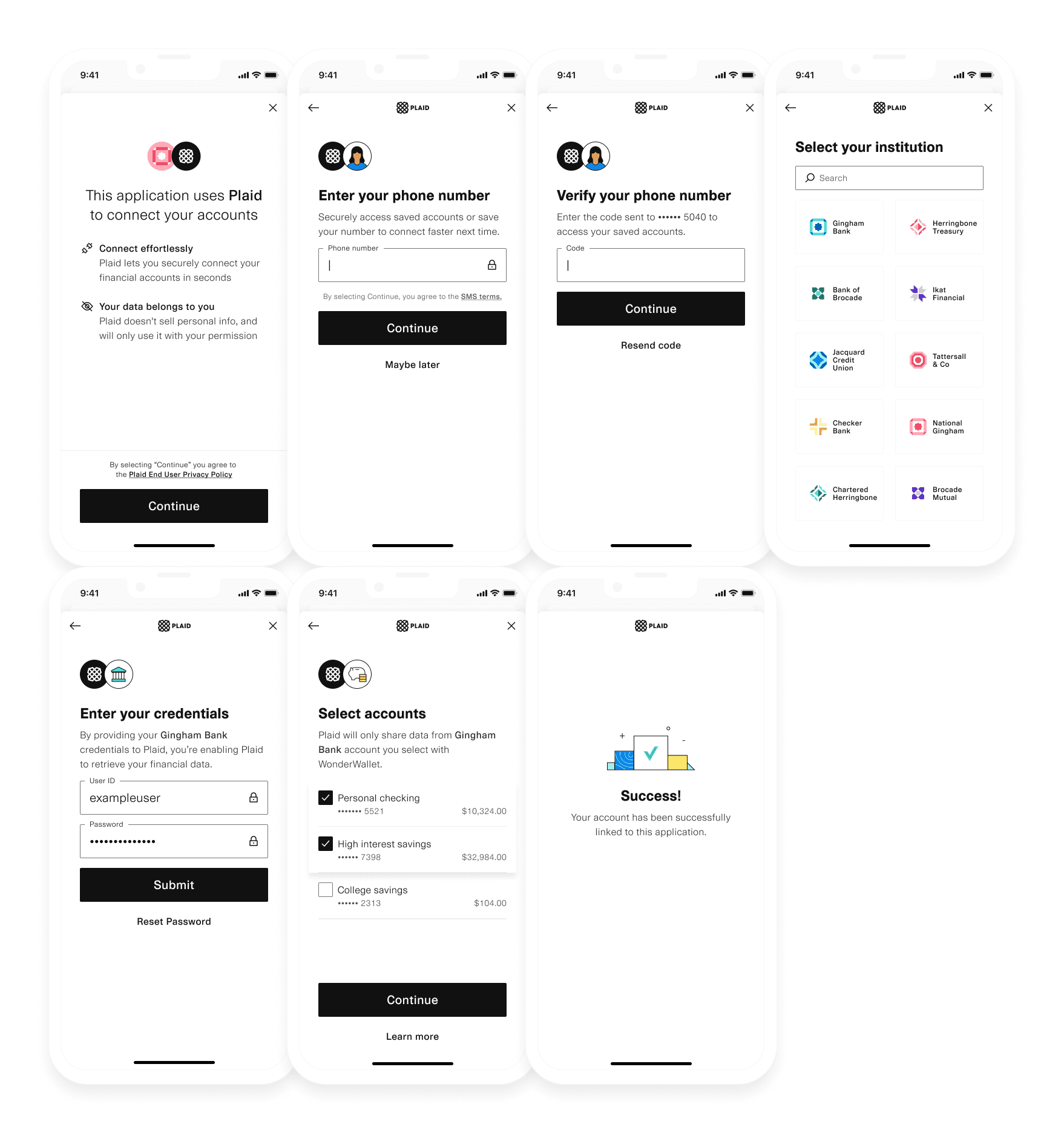
Link Remember Me User Experience
When users want to connect their saved institutions and accounts to additional Plaid-powered apps or services, Plaid runs security checks to detect that they are a returning user with the same phone number and device used when opting-in to Link Remember Me.
A returning user can access their saved institutions and accounts with Plaid the next time they open Link. The user can select from a list of previously connected institutions or connect a new institution after verifying their identity through OTP.
Some previously linked institutions do not require users to authenticate again using credentials for a frictionless experience, designated by the lightning bolt in the institution selection pane. This is based on a variety of factors such as whether the user's device is trusted and the institution supports OTP authentication. A previously connected institution without a lightning bolt will require authentication using credentials with the financial institution.
If there is only one previously linked institution that exists and the institution is eligible for the streamlined experience using OTP, the institution will be automatically selected —- enabling the user to go directly to selecting which accounts to share with an app or service.
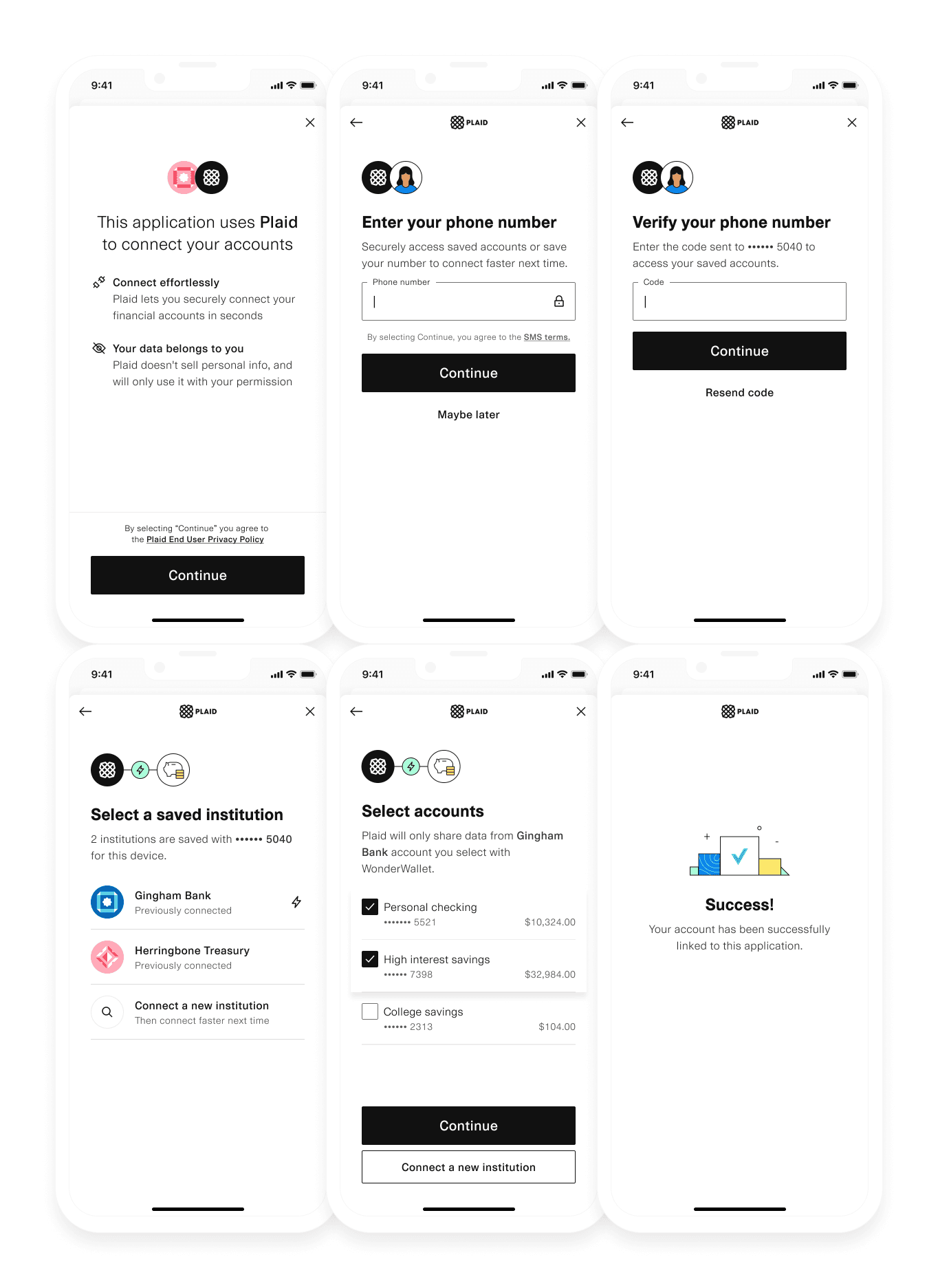
Link Remember Me is enabled by default for customers in the US and Canada.
Testing Link Remember Me in Sandbox
Link Remember Me can only be tested in the Sandbox or Production environments, not Development. To enable a Sandbox Link session for Link Remember Me, use the Link customization name REMEMBER_ME_SANDBOX when creating a Link token.
Real phone numbers do not work in Sandbox. Instead, Sandbox has been seeded with a test user whose phone numbers may be used to trigger different scenarios. To explore each scenario, enter the corresponding phone number and correct OTP. For all scenarios, the correct OTP is 123456.
Returning User: A user who has previously enrolled in Link Remember Me by confirming their identity through OTP and successfully linking an Item.
| Link Remember Me Sandbox Scenarios | Seeded Phone Number |
|---|---|
| New User | 415-555-0010 |
| Verified Returning User | 415-555-0011 |
| Verified Returning User: linked new account | 415-555-0012 |
| Verified Returning User: linked OAuth institution | 415-555-0013 |
| Verified Returning User + new device | 415-555-0014 |
| Verified Returning User: automatic account selection | 415-555-0015 |
Tracking Link Remember Me events
Link emits events to indicate whether or not users opt-in to being 'remembered' by Plaid:
Remember Me events
| Event | Meaning |
|---|---|
SUBMIT_PHONE | User has provided their phone number to be remembered by Plaid |
VERIFY_PHONE | User has verified their phone number using OTP |
SKIP_SUBMIT_PHONE | User has opted to not provide their phone number to be remembered by Plaid |
CONNECT_NEW_INSTITUTION | User chose to connect a new institution |
Remember Me view names
The following can be found in the view_name field in the TRANSITION_VIEW event for Link Remember Me panes:
| View name | Meaning |
|---|---|
SUBMIT_PHONE | User was prompted to provide their phone number to be remembered by Plaid |
VERIFY_PHONE | User was prompted to verify their phone number using OTP |
SELECT_SAVED_ACCOUNT | User was prompted to select the underlying account from the saved Item |
SELECT_SAVED_INSTITUTION | User was prompted to select one of multiple saved Items |
Remember Me match reasons
The match_reason field in the SELECT_INSTITUTION event adds the following values for Remember Me:
| Match reason | Meaning |
|---|---|
AUTO_SELECT_SAVED_INSTITUTION | The SELECT_SAVED_INSTITUTION pane was skipped |
SAVED_INSTITUTION | User selected a saved institution |
SAVED_ACCOUNT | User selected a saved account |
Error events
Link will emit the ERROR event when the user submits an invalid phone number or an invalid OTP. The error_code will be INVALID_PHONE_NUMBER or INVALID_OTP, respectively.
For more details, see Link SDK documentation. For more information on tracking Link conversion in general, see Improving Link conversion.